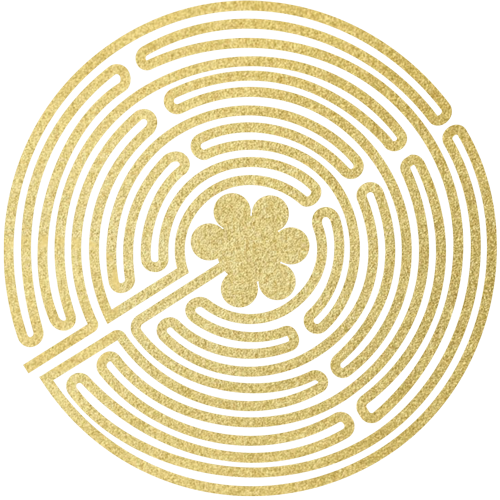Mediating Remotely
FAQ
With years of experience providing and managing online mediation, meetings and training, Amanda can prepare and engage you and your counterparts in effective mediation from your office or home.

Why should people choose remote mediation?
Because it offers a safe and cost-effective platform to resolve disputes. As we adapt to remote working and for as long as travel restrictions remain in place, this is an opportunity to find a resolution to disputes which might otherwise be delayed. When hearings do resume there will be long waiting times.

Is everyone on the same call all the time?
No. There are private ‘meeting’ rooms exactly as we have in face-to-face mediations, where you can speak in confidence with your team and me. Equally, you can work together without my presence whilst I speak with the other parties.

Can my team speak with you privately?
Yes. The Zoom set up mirrors pretty much the arrangements of a face-to-face mediation. I can speak with you privately in your private room and I can set up a separate room for conversations between lawyers or principals. Teams is also possible although the moving between rooms is much more cumbersome.
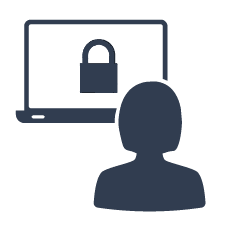
I am worried about security.
There are many security features which are enabled on Zoom in addition to the encryption. Entry to the call is password protected; email addresses are verified before the day of the call and as the host, I can lock the meeting to prevent access by any other attendees.
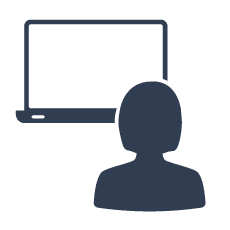
Can I speak with my client/lawyer in private?
Yes. You will have a private meeting room in which you can speak confidentially. I can join you in your room or I can hold a different meeting in the main room or other private rooms. In all cases, you will know exactly who is present in the room whether they are on video or telephone.
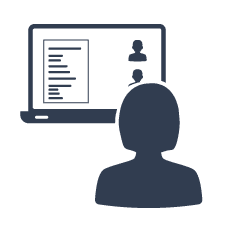
Can we share documents?
Yes. There is a facility to share documents securely with other parties either generally, individually or through me. Additionally, you can draft and share the settlement agreement and you can do that within the meeting or by email.

What do I need for the set up?
The best set up is a computer with camera and microphone, a good WiFi connection and the Zoom application installed. It will work well with a tablet and a phone. It is also possible to join by telephone if video is not possible which is especially useful for international participants.
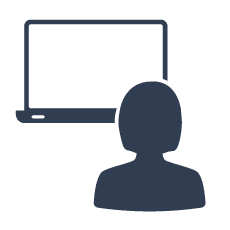
I am apprehensive about the tech side.
Many people are apprehensive and so I make sure that I have a brief run through with anyone that would like one. I also conduct preparation calls via Zoom so that people can get a feel for what it is like and we can at least ‘meet’ before the day. The apprehension about the technology is worse than the experience.

What happens if I press the wrong button?
As a participant your controls are straight forward, you receive necessary prompts and if you accidentally ‘leave the meeting’ you can re-join by using the same link as you used at the start of the mediation. As your host, I am on hand to assist with screen-sharing, document sharing and anything else you need to know.
How Zoom can mirror face-to-face mediations
- how the technology mirrors the face-to-face mediation;
- preparation so you are comfortable with the technology;
- joining the meeting and keeping the meeting private;
- how the day is managed.
Security, Privacy and Confidentiality
- password protection
- the waiting room
- individual breakout rooms speaking privately either with or without the mediator present
- messaging/chat
- host controls over chat and not saving chat.